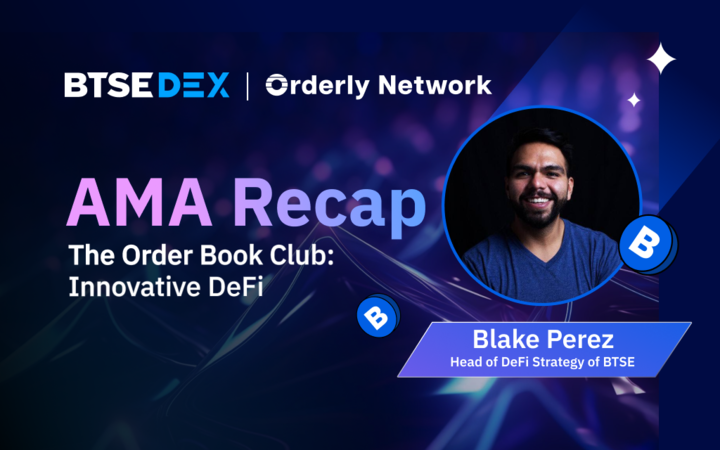How to Convert or Trade ETH for NEAR on BTSE’s Digital Asset Exchange

The NEAR token is primarily used to pay transaction fees on NEAR Protocol and as collateral for storing data on the decentralized application platform. Before a user interacts with the BTSE DEX, it’s important to have NEAR tokens in preparation for paying those fees, much like ETH and SOL are used to pay gas on the Ethereum and Solana networks, respectively.
The BTSE digital asset exchange makes it easy for any user to acquire NEAR tokens. In this article, we’ll provide a walkthrough to show you the step to do this, taking the example of converting existing ETH holdings into NEAR tokens, which can then be transferred to the wallet that you choose to connect with the BTSE DEX.
Acquiring ETH Through BTSE: Express Buy
There are two ways to buy ETH using the BTSE digital asset exchange. Both can be accessed via the “Buy Crypto” tab on the navigation bar on btse.com. We will cover the “Express Buy” option, which many newcomers may opt for.
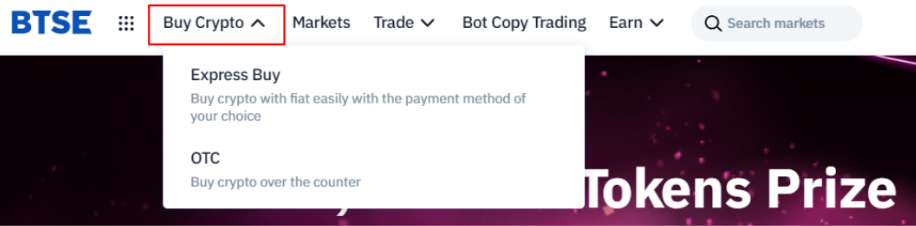
Choosing the “Express Buy” option will let you purchase ETH using US dollars, euros, Great Britain pounds, or Indian rupees. Payment can be made using Visa, Mastercard, AstroPay, or UPI (in India). Please note that these payment methods require user ID and proof of address verification.
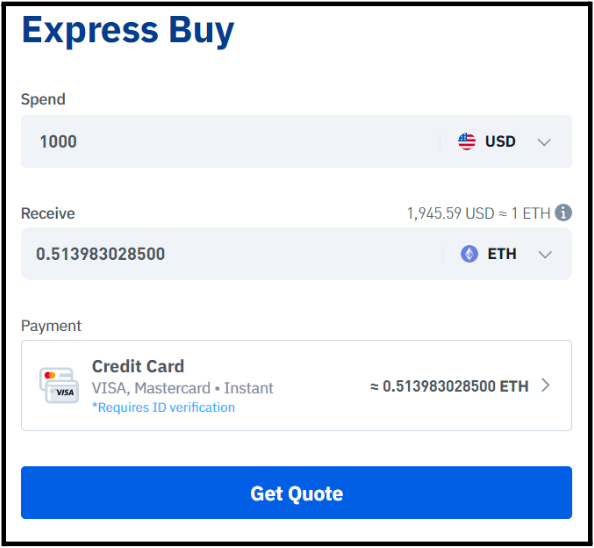
Clicking “Get Quote” will take you to a menu to finalize the transaction. You can still make changes to the amount of fiat currency you wish to spend to acquire ETH, based on the quote that is on offer. Please note that there are transaction limits, with a minimum spend of US$50 / EUR 50 / GBP XXXX / INR 500, and a maximum spend of US$1,000 / EUR 1,000 / GBP XXXX / INR 20,000. Bank charges may apply. Additionally, there are caps on the number of times these transactions can be performed in 24-hour and 30-day timeframes.
Click “Verify Now” to complete the purchase.
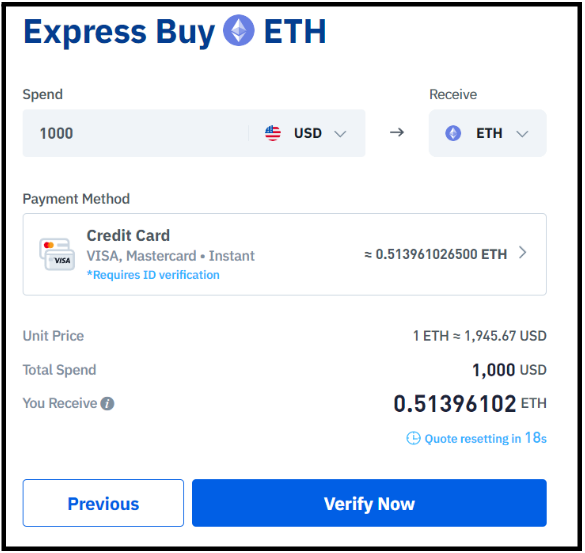
After this, you can visit your Wallet and check that the right quantity of ETH has been deposited and is ready to be used.
Depositing ETH to BTSE
If you already have ETH holdings in a self-custodied wallet, it may be convenient to transfer some of that ETH into your BTSE Wallet so that it can be put to work.
Your BTSE Wallet can be accessed on the right side of the navigation bar:
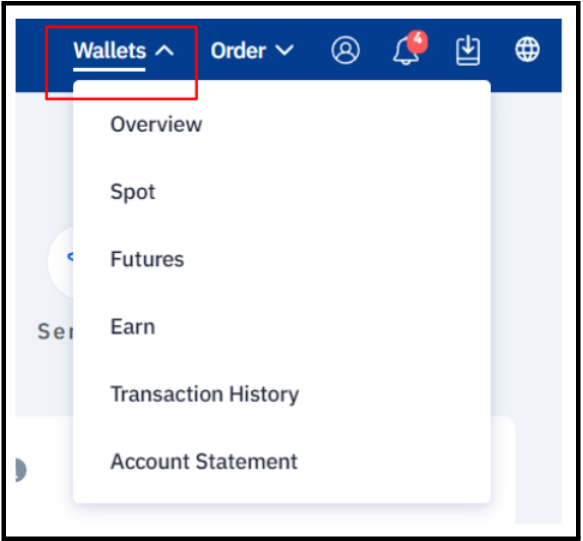
Click on “Overview” in the drop-down menu, then “Deposit” to select ETH. Be sure that you are searching under the list of “Crypto” options.
There are two networks to choose from (Ethereum and Arbitrum) and three deposit methods — Address, MetaMask, and Trust Wallet.
Choose the network on which your ETH holdings are, plus the deposit method that suits your situation.
Clicking “Address” will generate a QR code and wallet address for you to copy and paste into your self-custodied wallet client. After you finalize the transfer in your wallet client, it will take 15 network confirmations to substantiate that your funds have been deposited into your BTSE Wallet, and another 15 network confirmations to unlock the ETH.
Clicking “MetaMask” or “Trust Wallet” will give you the option of connecting your self-custodied wallet to BTSE’s platform, enabling you to select the balance that you wish to move to BTSE.
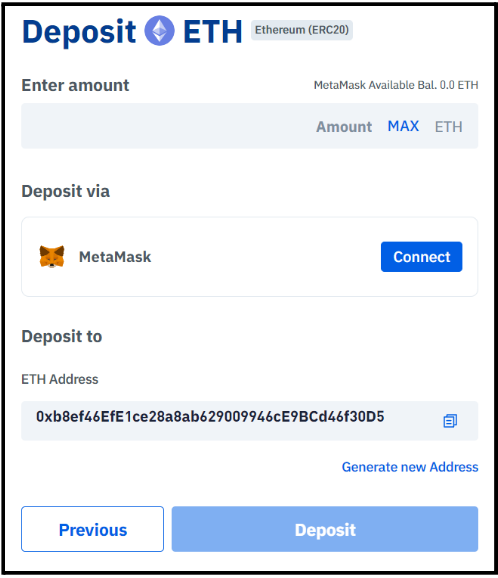
After entering the amount of ETH you wish to transfer to BTSE, click “Deposit” to complete the transaction. Again, it will take 15 network confirmations to substantiate that your funds have been deposited into your BTSE Wallet, and another 15 network confirmations to unlock the ETH.
Converting ETH to NEAR on BTSE
Now that you have some ETH in your BTSE Wallet, return to the navigation bar at the top of BTSE’s website. Hover over “Trade” and click “Convert”:
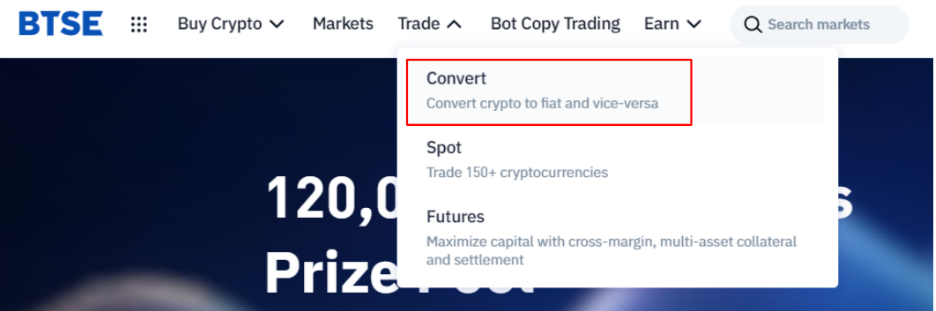
In BTSE’s “Convert” section, you can select ETH as the cryptocurrency that you’re swapping from, and NEAR as the cryptocurrency that you’re swapping to. Be sure that when you select these cryptocurrencies, you’re searching under “All” assets that are available.
When ETH and NEAR are selected, the exchange rate will also be shown for your reference.
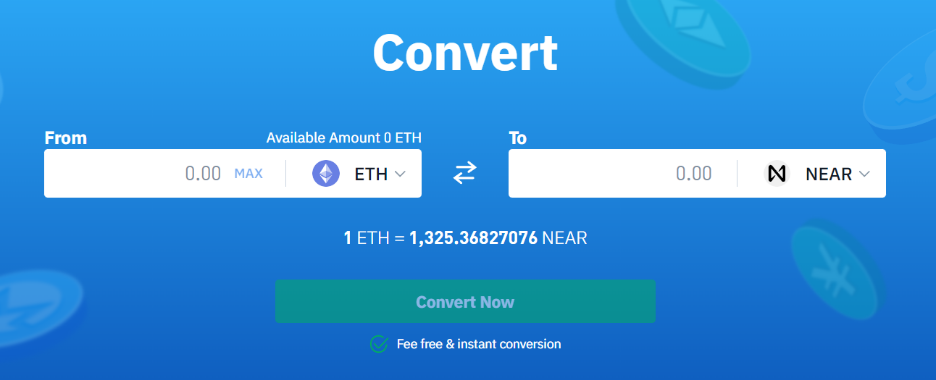
Input the amount of ETH you’d like to convert into NEAR, click “Convert Now” — then you’re done!
You can check your NEAR balance by visiting your Wallet, which can be accessed on the right side of the navigation bar.
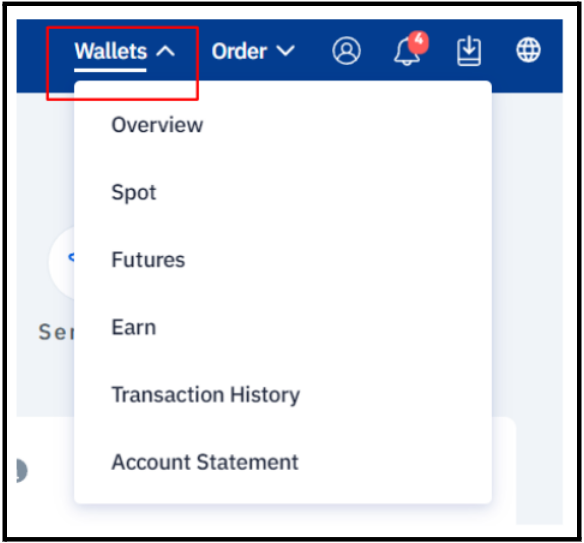
Using BTSE’s Spot Market to Swap ETH for NEAR
BTSE’s spot exchange is also a useful place for turning ETH into NEAR. It’s a convenient feature where BTSE’s all-in-one order book enables users to form asset pairings that aren’t found on most other exchanges.
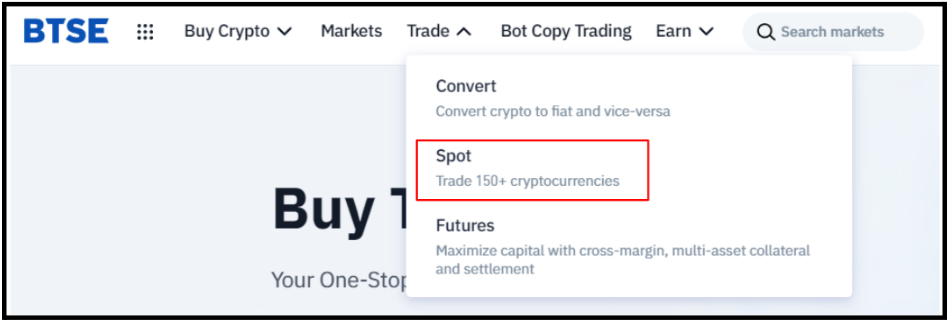
Upon landing on the spot trading interface, you will be able to create an ETH/NEAR trading pair. First, select ETH as your first quote currency:
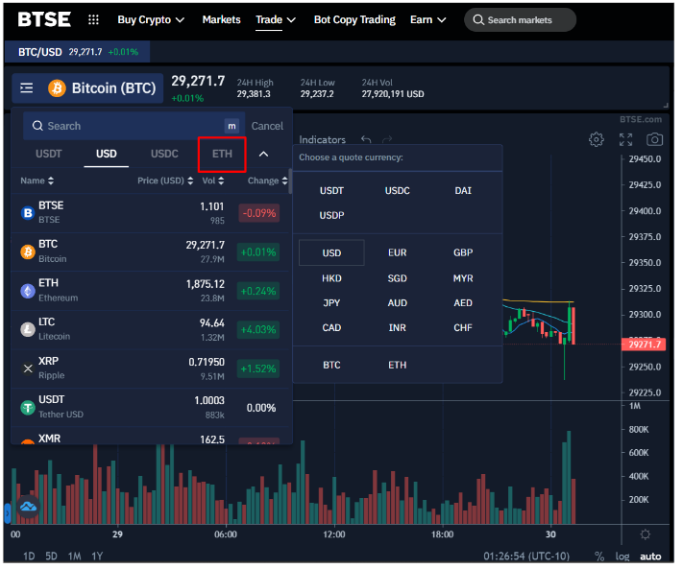
Then, for your second quote currency, enter and select “NEAR.” This will create the ETH/NEAR pair for your trading purposes.
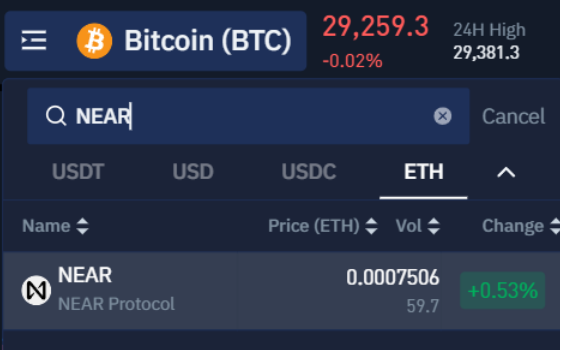
To the right, you’ll find a menu where you can enter the amount of NEAR you would like to acquire. Enter the desired amount, and the cost in ETH will be automatically shown. You can place a market order, limit order, as well as more advanced orders.
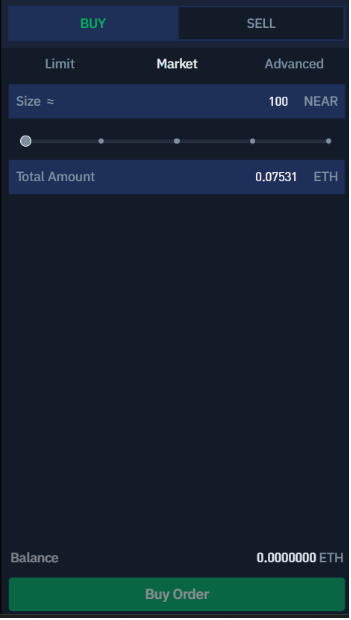
Click “Buy Order” to finalize the trade, and your new NEAR balance will be available when you check your BTSE Wallet!
The next step will be to withdraw your NEAR tokens to your preferred NEAR wallet, then tap into the trading features of the BTSE DEX on NEAR Protocol. Stay tuned to BTSE’s blog for our explainer on how to achieve this.