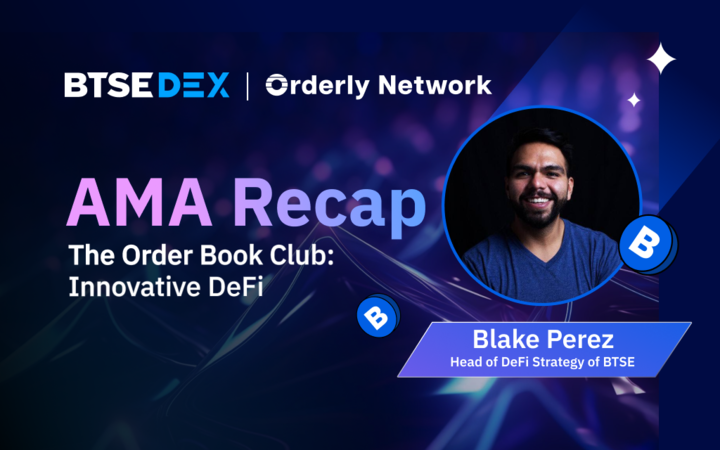A Step-by-Step Guide for Buying NEAR and Transferring Tokens to BTSE DEX

In the vibrant and ever-evolving world of cryptocurrencies, NEAR Protocol has emerged as a potent player, revolutionizing the way we think about blockchain technology. By addressing the fundamental challenges of speed, scalability, and user experience, NEAR has positioned itself as a critical enabler in the ongoing journey toward mass adoption of digital currencies.
The BTSE DEX was built on the NEAR network to give users a way to take advantage of the DeFi trading opportunities on the protocol. To get started, users can acquire NEAR tokens on BTSE’s centralized digital asset exchange. In this article, we’ll cover the steps you will have to take to acquire NEAR tokens, transfer them to a NEAR-based wallet, and then the steps to connect to the BTSE DEX.
Your Content Goes Here
1. Go to btse.com and at the top, click on “Buy Crypto” and then choose “OTC”
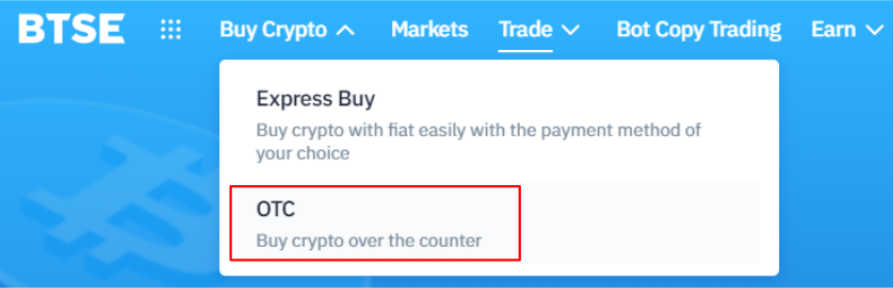
2. Select NEAR from the first dropdown box titled “Buy”
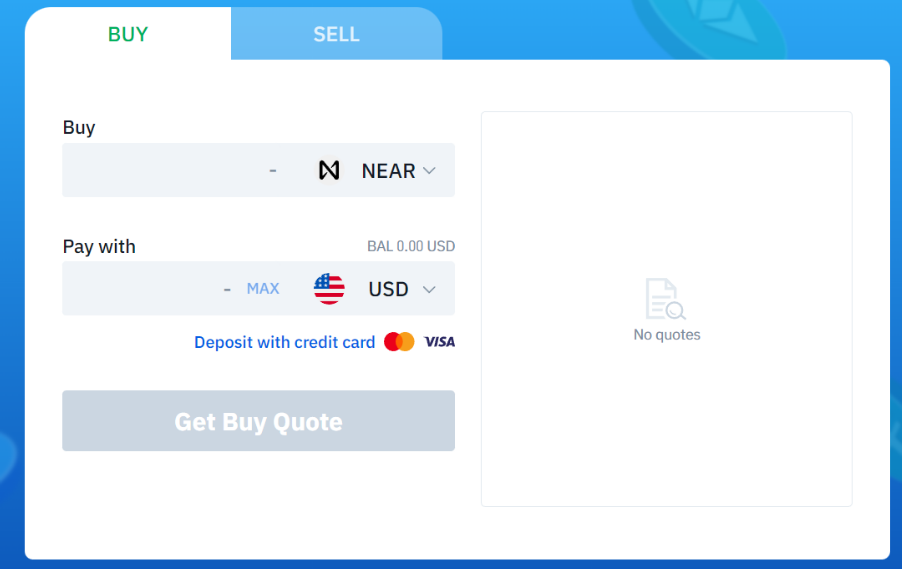
3. In the second dropdown, “Pay with,” choose how’d you like to pay for NEAR, including multiple options for fiat, crypto, stablecoins, or even a credit card.
4. Click “Get Buy Quote” and an image to the right will appear, showing how much NEAR you will get for the inputted amount. At this point, you can click on either “Accept Buy” or “Reject.”
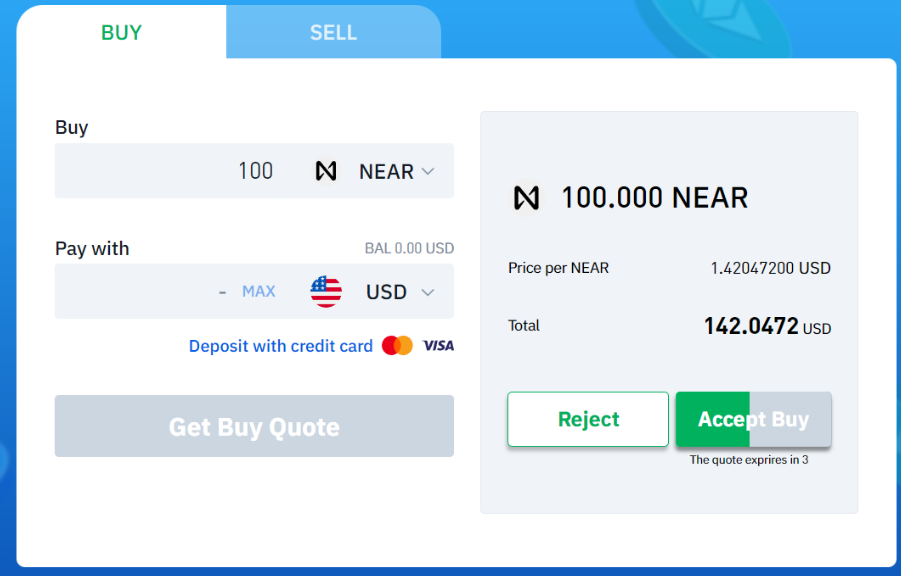
5. If you want to accept the offer, please ensure that you are logged in to BTSE so you can complete your purchase. Once you do so, the recently purchased NEAR will appear in your BTSE wallet.
Trading Existing BTSE Holdings for NEAR
1. At the top of the screen, select “Trade” and then choose the first dropdown box titled “Convert.”
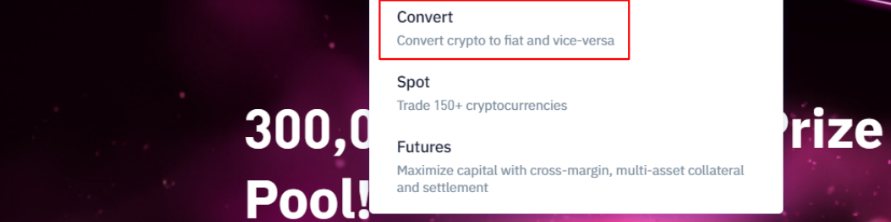
2. On the left, choose a fiat currency or cryptocurrency that you’d like to convert. On the right, select “NEAR.”
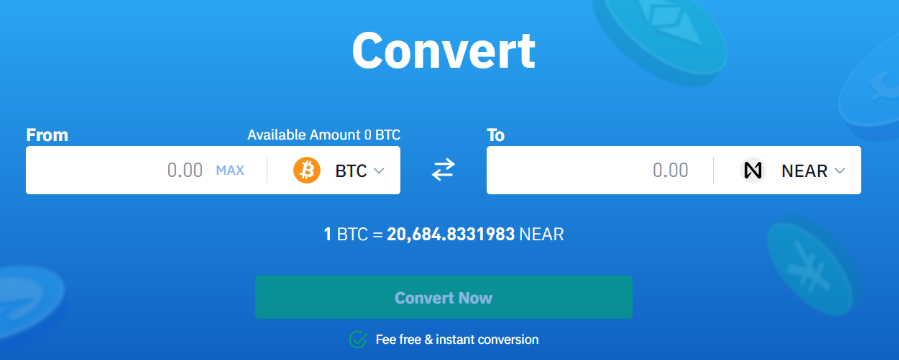
3. Enter the amount of the token (in the above example, BTC) that you’d like to convert.
4. Make sure you’re logged in, and then press “Convert Now” to complete your transaction.
5. Your recently converted NEAR will appear in your BTSE Wallet.
The Importance of Choosing the Right NEAR Wallet
The NEAR tokens that you purchased will need to be transferred to a self-custodied NEAR wallet before you can put them to work on BTSE DEX.
Having a NEAR wallet is vital for anyone dealing with NEAR tokens. It serves as your digital bank, enabling the secure storage, transaction, and management of your NEAR assets. Moreover, a NEAR wallet allows you to interact with decentralized applications (dApps) within the NEAR ecosystem and partake in staking activities to earn rewards, thereby unlocking the full potential of your digital assets. Therefore, acquiring a NEAR wallet is a prerequisite for engaging with the dynamic opportunities that NEAR Protocol has to offer.
Choosing the right NEAR Wallet is an important decision and depends on your specific needs and preferences. Do you want a browser extension, a mobile app, or a hardware wallet? Are you looking for specific features like staking or NFT management? Various NEAR Wallets offer a range of features, from the basic sending and receiving of NEAR tokens to more complex functionalities such as staking and interacting with dApps. You should carefully consider these factors to determine which wallet will best serve your purposes. A comprehensive guide to the diverse NEAR Wallets available can help you make an informed decision. For more details, you can refer to our previous article discussing the different NEAR wallets available.
Transferring NEAR From BTSE To a NEAR Wallet
After acquiring NEAR tokens and storing them in your BTSE Wallet, the next step involves transferring these tokens to your self-custodied NEAR wallet.
1. From your BTSE Wallet, select “Overview” and then click on “Spot”
2. In your Spot Wallet, locate “NEAR” and click “Withdraw”
3. Type in how much NEAR you’d like to send to your NEAR wallet
4. Input your self-custodied NEAR wallet address into the “Withdrawal Address” field
5. Confirm the details, and click “Withdraw”
6. Your NEAR tokens will then be transferred to your self-custodied NEAR wallet; it may take a few minutes for your NEAR token balance to be updated
Transferring NEAR Tokens from Self-Custodied Wallet to BTSE DEX
Now that your NEAR tokens are in your self-custodied NEAR wallet, it’s time to send them to the BTSE DEX for trading or exchange purposes.
1. Click on “BTSE DEX” at the top of the screen and then click on “Connect NEAR Wallet”
2. Confirm the signature by clicking “Sign”
3. Once your wallet is connected, you can now trade, exchange, or deposit your NEAR tokens to the BTSE DEX
Embracing Opportunities with NEAR Protocol: Final Thoughts
The NEAR Protocol, with its mission to facilitate a world where people have control over their money, data, and power of governance, offers an immense array of opportunities. Leveraging these opportunities starts with buying NEAR tokens, a process made effortless with platforms like BTSE.
However, acquiring NEAR tokens is just the first step in your journey within the NEAR ecosystem. The secure storage, management, and seamless transfer of these tokens are essential to tap into the full potential of this technology. There are multiple wallets that fulfill this function. Visit our blog that introduces several dependable options of NEAR-based wallets.
Connecting your NEAR Wallet to a decentralized exchange like BTSE DEX opens up a world of possibilities, from trading and exchanging NEAR tokens to interacting with various dApps. This step truly marks the completion of your setup within the NEAR ecosystem.
Therefore, we encourage you to explore this guide thoroughly and embark on your journey in the NEAR ecosystem. Whether you’re a seasoned crypto enthusiast or a newcomer, the opportunities within the NEAR Protocol are vast and rewarding. So, take that first step today, and embrace the potential of NEAR. To learn more about BTSE DEX, please visit the official BTSE blog for more information.