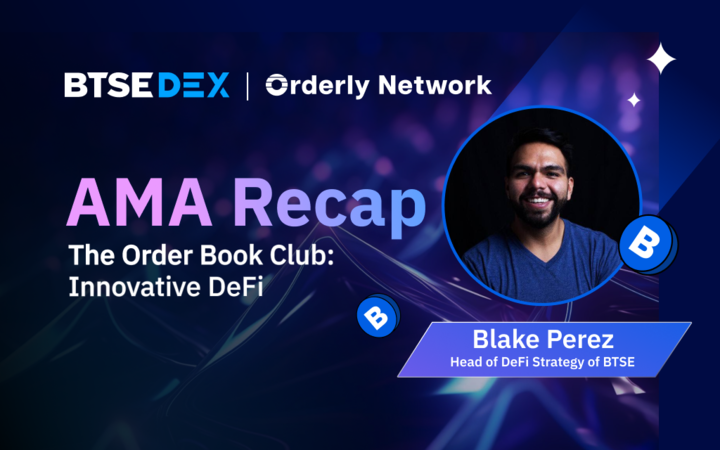Creating and Using a NEAR Wallet

A growing number of developers are building dApps of all types on NEAR, taking advantage of its high transaction speed and the ease to move from Ethereum to the protocol. NEAR has one of the fastest growing ecosystems; new DeFi platforms, games, and other dApps are being created every day.
To become part of these exciting developments, and to start using the 1,000+ platforms built on NEAR, the first step is to create a NEAR Wallet. This guide will walk through the process. Let’s dive in!
Create a NEAR Wallet Account
Starting an account through NEAR Wallet will allow you to interact with applications on the NEAR blockchain. This will let you store fungible and non-fungible tokens (such as collectibles).
The NEAR Wallet is maintained through your browser. There are no extensions to install.
To create a new NEAR Wallet, perform the following steps:
- Visit https://wallet.near.org. Click “Create Account.”
- You may read more about NEAR Protocol. When you are done, click “Get Started.”
- Choose a method to secure your account. You can either generate a unique 12-word passphrase for recovery, or use a Ledger hardware wallet to secure your account.
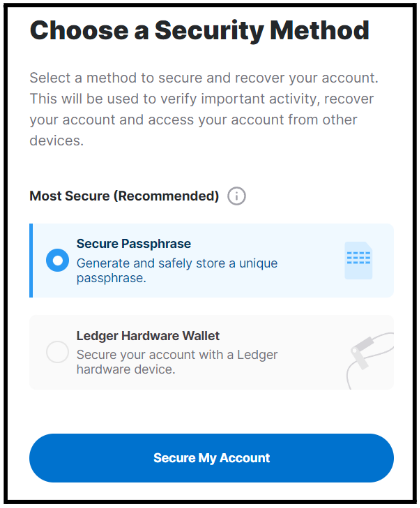
- For this guide, we chose to continue by generating a passphrase. Record the 12 words and keep them in a safe place. This passphrase should not be shared with anyone who should not have access to your account.
- You will be asked to verify at least one word in your passphrase.
- After you complete the verification, you will be able to access your NEAR Wallet through your browser:
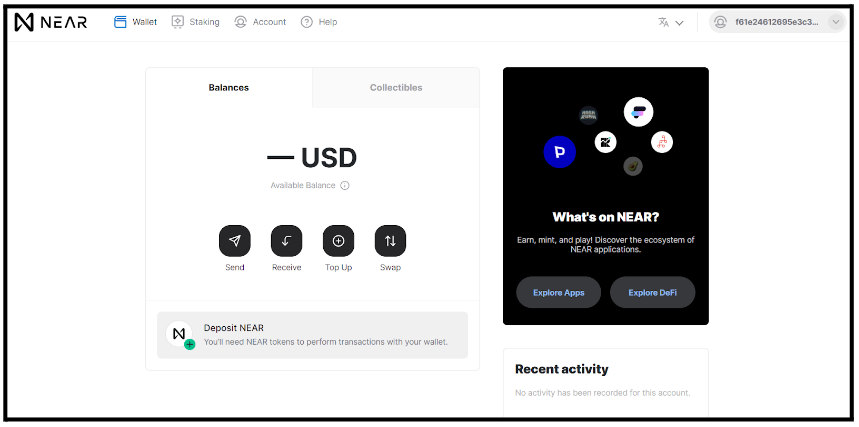
Note that you can copy your NEAR Wallet’s address in the top right corner.
If you have a Ledger hardware wallet, you can choose to create a new NEAR Wallet with your private keys saved on your Ledger. This provides the highest level of security and is highly recommended.
Activate Your NEAR Wallet Account
With a wallet address on the NEAR blockchain, your account is close to being fully set up. You will need to fund it with at least 0.1 NEAR tokens to activate your account. We suggest sending at least 1 NEAR token for this purpose.
There are a few ways to fund your account:
- Purchase NEAR tokens on Moonpay, Utorg, or NearPay.
- Acquire NEAR tokens on an exchange — the full list can be found here — and send them to your new NEAR Wallet.
- Ask a friend to send NEAR tokens from their existing NEAR Wallet.
As soon as your wallet receives NEAR tokens, it becomes activated.
Create a Custom Address
Typically, wallet addresses are long strings of characters that are unwieldy. But a NEAR wallet can be associated with a custom address as long as it holds more than 0.1 NEAR.
Custom addresses, such as satoshi.near, provide convenience because they are easily readable and shareable.
To create a custom wallet address, perform the following steps:
- Click on “Add a Custom Address” on the right side of the NEAR Wallet homepage.

- Enter the Account ID you wish to obtain. If that ID has already been issued, you will have to input another choice.
- Click “Reserve my Account ID.” This will create a new wallet.
- Choose your security method — 12-word passphrase or Ledger hardware wallet — and complete the verification if prompted.
Using Your NEAR Wallet
As of late January, more than 1,000 projects have been built on NEAR Protocol. The best way to explore the NEAR ecosystem’s dApps is to visit awesomenear.com, which has comprehensive lists of DeFi platforms, DEXs, lending platforms, games, NFT marketplaces, music platforms, and more types of services.
Additionally, you can stake your NEAR tokens on wallet.near.org/staking to earn yield and help secure the network.
NEAR’s ecosystem is growing rapidly. After you activate your NEAR Wallet, head over to the BTSE DEX and perform swaps to begin your journey on the NEAR network.